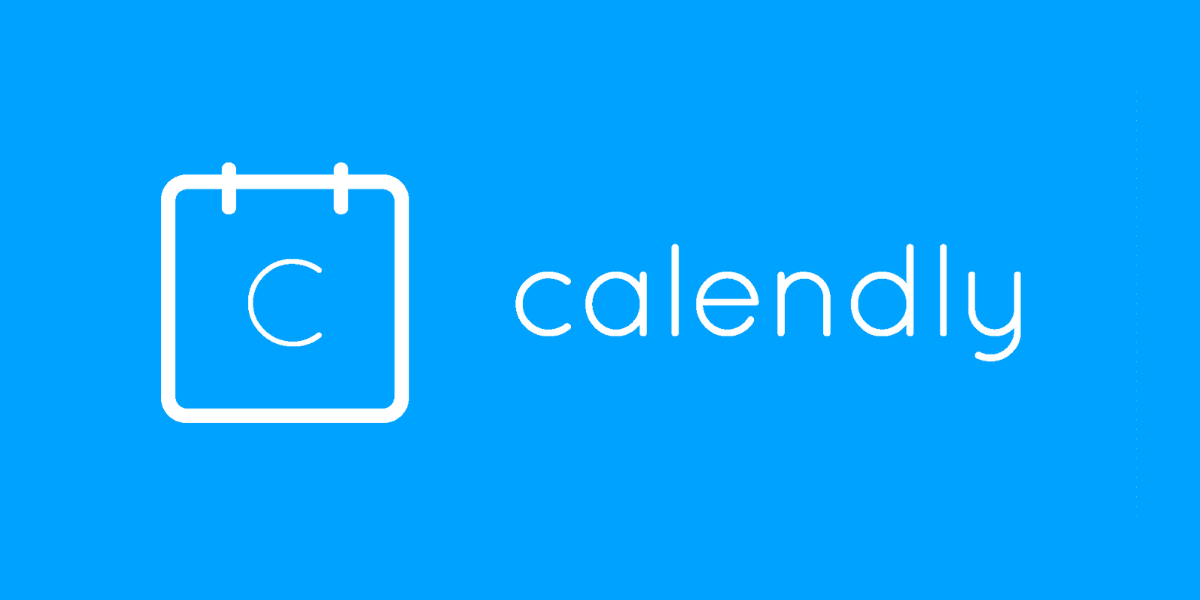If you’re looking for a better way to schedule meetings with clients, staff, or students, Calendly is worth taking a look at.
There are already a host of WordPress appointment plugins on the market, but things get even better than that.
The platform offers a suite of tools to help with all aspects of syncing schedules, managing meetings, and automating workflow.
This tool is compatible with Google Calendar, Outlook, Apple Calendar, and other popular calendar services.
Calendly is popular among office professionals and professors for its ability to schedule meetings and save time otherwise spent sending emails back and forth.
What Is Calendly?
Calendly is web-based calendar management and scheduling service that allows users to block out time on their calendars.
This tool is used by people who have a lot of meetings scheduled throughout the day or by people who need to schedule meetings with clients.
Online booking is made easy with Calendly, and scheduling meetings has never been so easy.
This particular software solution is one of the best because it eliminates the headache of tracking your schedule and compiling all your data in one place.
Payment processing is made highly convenient for you and your work with various helpful plug-ins.
What Is Calendly Used For?
Calendly’s purpose is to make it easier for individuals to find time in their schedules to meet up with others.
It accomplishes this by allowing users to establish basic rules that indicate their availability.
The URL is then shared with visitors or included on schedulers’ websites.
Guests can then select a time and an event.
When they choose a time, the event is added to both calendars and removed from the list of possible options for future visitors.
How Calendly Works
Calendly analyzes your calendar to help you find available meeting times with visitors.
Calendly also provides a range of features to assist you in improving communications, such as the option to send alerts such as follow-up, confirmation, and check-in emails.
Notable Features of Calendly
This app comes with lots of useful features, but the most notable are:
1. Embedding
Embed Calendly booking right into your website, allowing site visitors to make appointments with you without leaving the site.
Embedding is simple for major website systems such as Wix, Weebly, Squarespace, WordPress, and others. Colorize your website’s landing page for brand building.
2. Availability
Share your availability with a single click. Include a scheduling link, or allow invitees to choose a time from a list of possible times put into the email or web page.
Availability choices keep you scheduled as much as your calendar permits, dependent on the sort of appointment.
Set meeting time limits or add some buffer time before or after a meeting to safeguard your time.
3. Notifications
Workflows automatically replace your personal and team event types’ reminders and email follow-ups.
Previously, workflows, reminders, and email follow-ups were related to event categories, which cost you additional time to customize for each particular event type.
Because you can construct a single process and apply it to as many event types as you like, you’ll spend less time tailoring reminders and email follow-ups every time you establish a new event type.
4. Mobile
Calendly may be used on the go thanks to the mobile app.
The Calendly App, which is available in both the Apple Store and the Google Play Store, allows users to exchange links, set up one-time meetings, preview schedule pages, and manage events.
Are There Any Minimum Requirements Necessary to Use Calendly?
Calendly has no minimum requirements other than access to a computer or mobile phone.
Calendly is a cloud-based program that offers meeting scheduling as a service.
By securely connecting with calendar providers to verify availability, the platform delivers a smooth experience for booking meetings.
To ensure a smooth scheduling experience, the program is intended to request the bare minimum access to client resources.
They are always cognizant of their customers’ privacy and limit internal access to all client data to those on a need-to-know basis.
Calendly employs optimal security measures, maintaining just a small amount of client data and operating with the fewest rights required to give users an excellent experience.
How Much Does Calendly Cost?
There are different pricing plans available to meet the needs of individuals and teams.
- Basic: $0/mo–limited to 1 calendar connection per person. It includes access to Goggle, Office 365, Outlook, and iCloud calendars; customized booking links; automated event notifications; branded booking pages; website integration; and unlimited one-on-one events.
- Essentials: $8/seat/mo–includes everything in Basic. Limited to 2 calendar connections per person, live chat support, and 3-hour email support.
- Professional: $12/seat/mo–includes everything in Essentials, including six calendar connections per person, connection to PayPal, and Google Analytics.
- Teams: $16/seat/mo–includes everything in Professional, expedited email support, and individualized onboarding and training.
A detailed look at the pricing table taken directly from the Calendly website:
Does Calendly Have an Enterprise Version Available?
Calendly offers an Enterprise Version designed for companies with employees of 100 or more.
Enterprise plan prices are not listed on the website.
However, if you contact their sales team, a scheduling team member will reach out to your organization to see if it’s a good fit.
Calendly Promotions & Savings
Calendly does not offer promotions or coupons.
However, you can receive a 20% discount on annual plans.
Yes, Calendly has a free trial of the Teams plan.
After those 14 days are up, you’ll automatically be switched to the free Basic plan.
Although the basic free plan is limited in its scope, you won’t ever have to pay for it.
If you prepay for a year of Calendly, you’ll receive a 20% discount on your purchase.
Calendly does not have a lifetime deal available.
Currently, they do offer Black Friday and Cyber Monday discounts. Check their website for further details.
Who are Candendly’s Main Alternatives?
Calendly’s competitors are mentioned below, along with a brief description and an explanation of how each option operates.
1. Square Appointments
Square Appointments is a one-stop shop for appointment booking, payments, and team administration.
This program manages live events and accepts AfterPay for installation payments.
How Are Square Appointments Different From Calendly?
Calendly integrates with PayPal, Microsoft Outlook, Microsoft 365, and Mailchimp, although Square does not.
Square Appointments include additional capabilities like attendance monitoring, billing, invoicing, and check-in/check-out.
2. Doodle
Doodle allows you to create an availability calendar that notifies folks when you’re available.
They may then schedule a meeting using a customized link to that calendar.
What began as a polling tool has now expanded to include appointment booking capabilities.
How is Doodle Different From Calendly?
Both tools are appropriate for both corporate and personal usage.
Calendly offers additional team and corporate features as a specialized meeting lifecycle management platform.
It’s excellent for busy professionals and teams that want to be more productive, save time and create a good impression by organizing meetings and appointments using technology.
3. Booksy
Booksy is a free booking system for consumers wishing to arrange appointments for health and cosmetic services.
Customers may use the app to discover nearby services.
Booksy starts at $25 per month.
That is less than the average cost of salon software but still more than Calendly.
How is Booksy Different From Calendly?
Booksy is a cloud-based professional services automation software designed exclusively for salon services.
How Does Calendly Differentiate Itself From Competitors as a Whole?
Calendly distinguishes itself from competitors by providing services to assist with all areas of synchronizing schedules, coordinating meetings, and automating processes.
Competitors’ offerings are cluttered with niche-specific features, such as salon services.
Alternatively, their applications provide event services such as payment and check-in.
Who Is Calendly Best For?
Calendly is the best scheduling software for small businesses.
They provide convienant free plans that might assist small firms that do not have a lot of resources to spend upfront.
And the pricier plans are improved and enhanced versions of the free plans.
Users may update whenever they are ready, and all of their data will be instantly transferred.
Why is Calendly Best For Small and Start-Up Businesses?
Calendly is ideal for small and new enterprises because it is inexpensive and may be paid for on a per-user basis.
They may save a substantial amount of time—four hours each week—which translates to more time spent on operations rather than meeting planning.
Is Calendly Easy to Use?
Calendly is pretty simple to use after it has been installed on your website and users have been added.
Users that have installation issues can get help from Calendly tech support.
With specific plans, they may be accessed by accelerated email, phone, and live chat assistance.
What Features Do Some Users Love?
Users like that the Basic plan is always free and that it can connect to platforms such as Google, Office 365, Outlook, and iCloud calendars.
What Features Do Some Users Find Frustrating?
Calendly on mobile phones has restrictions, according to users.
Meetings and appointments appear to be tough to schedule unless you’re using a desktop computer.
Others believe the basic subscription is too limited because it only allows them to connect one calendar per user.
Users who are not technologically minded have problems with setup.
They are irritated that Calendly representatives are unable to take over the setup or resolve technical concerns.
Users will be instructed on how to resolve issues on their own.
You must also have a paid account to receive support.
Frequently Asked Questions
People typically ask questions before making a purchase.
Here are a few examples to help you determine whether Calendly is perfect for you.
Does Calendly work with Zoom?
Easily integrated with Zoom Choosing Zoom as your event venue will generate video conference information and save it to your recurring event.
Giving your invitees fast access to these facts will save you time and help prevent meeting no-shows.
Once an event is planned, the Zoom information is immediately included in the confirmation emails and calendar events delivered to your invitees.
It produces unique Zoom video conference information for each meeting you book.
You may also have meeting information updated in real-time when postponing or canceling.
Is Calendly a security risk?
Calendly claims to draw the least amount of data and to be as inconspicuous as possible to protect your network.
According to Protective.ai, your data appears to be safe, and they were unable to identify any cloud or infrastructure threats.
A large community following shows product maturity and enhanced security awareness.
Calendly’s privacy policy is devoid of a firm promise to notify users in the event of a security or data breach – this may be an issue for certain people.
Users should be aware that phishing actors have aggressively abused the system.
They use your account to send emails asking for email credentials on a phishing website.
Does Google have something like Calendly?
Yes, Google has a service similar to Calendly.
Individual Google users with a @gmail.com email address can upgrade to Google Workspace Individual for a fee – this features the Appointment Schedule function this is comparable to Calendly.
Calendly’s free product is currently far superior to the one Google charges for.
This is not to imply that Google Workspace Individual isn’t worth $10 a month for you.
There is something to be said for keeping everything in one location.
Longer Google Meet conversations and email marketing tools are also appealing.
However for appointment scheduling alone, Calendly’s free version outperforms Google’s subscription offering.
It provides comparable or greater features, and switching to a lower-cost plan can provide even more.
Wrapping Up
Now that you’ve read a bit about Calendly, a few of the app’s features, and how other users feel about it, you can make a better-informed decision about whether this scheduling software is for you.
If you have already made a purchase, please leave a review in the section below.
Read & Write : write for us
 Lifeyet News Lifeyet News
Lifeyet News Lifeyet News